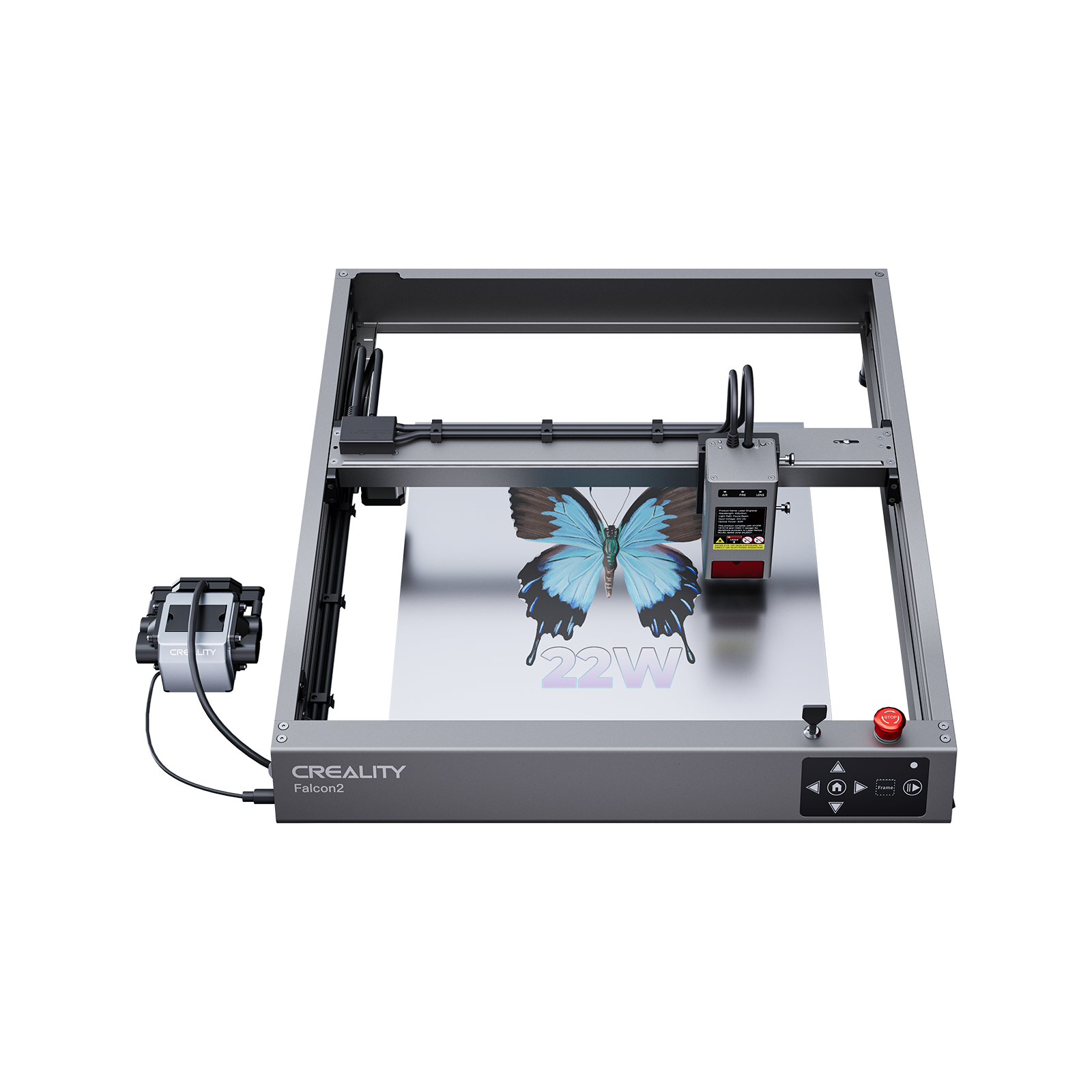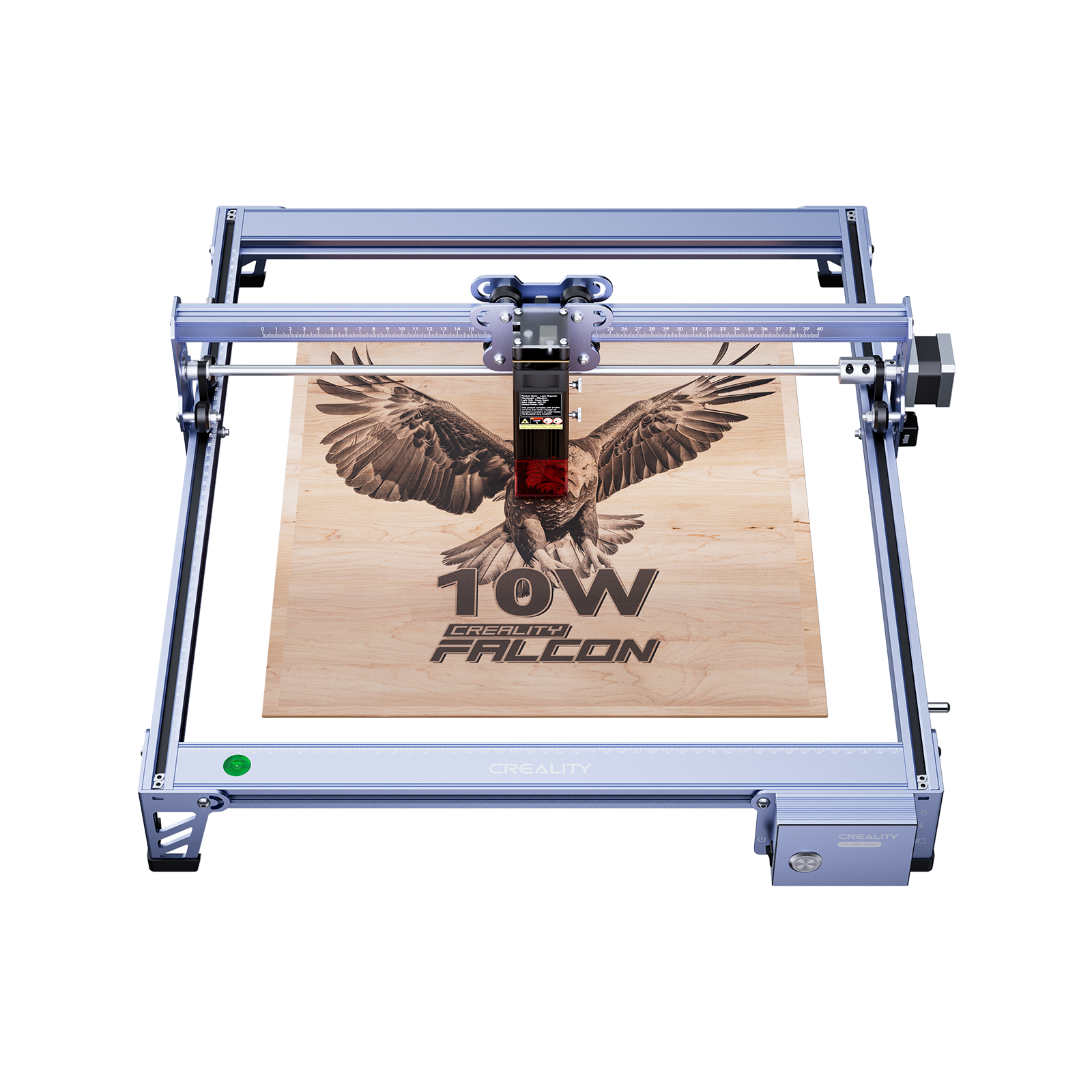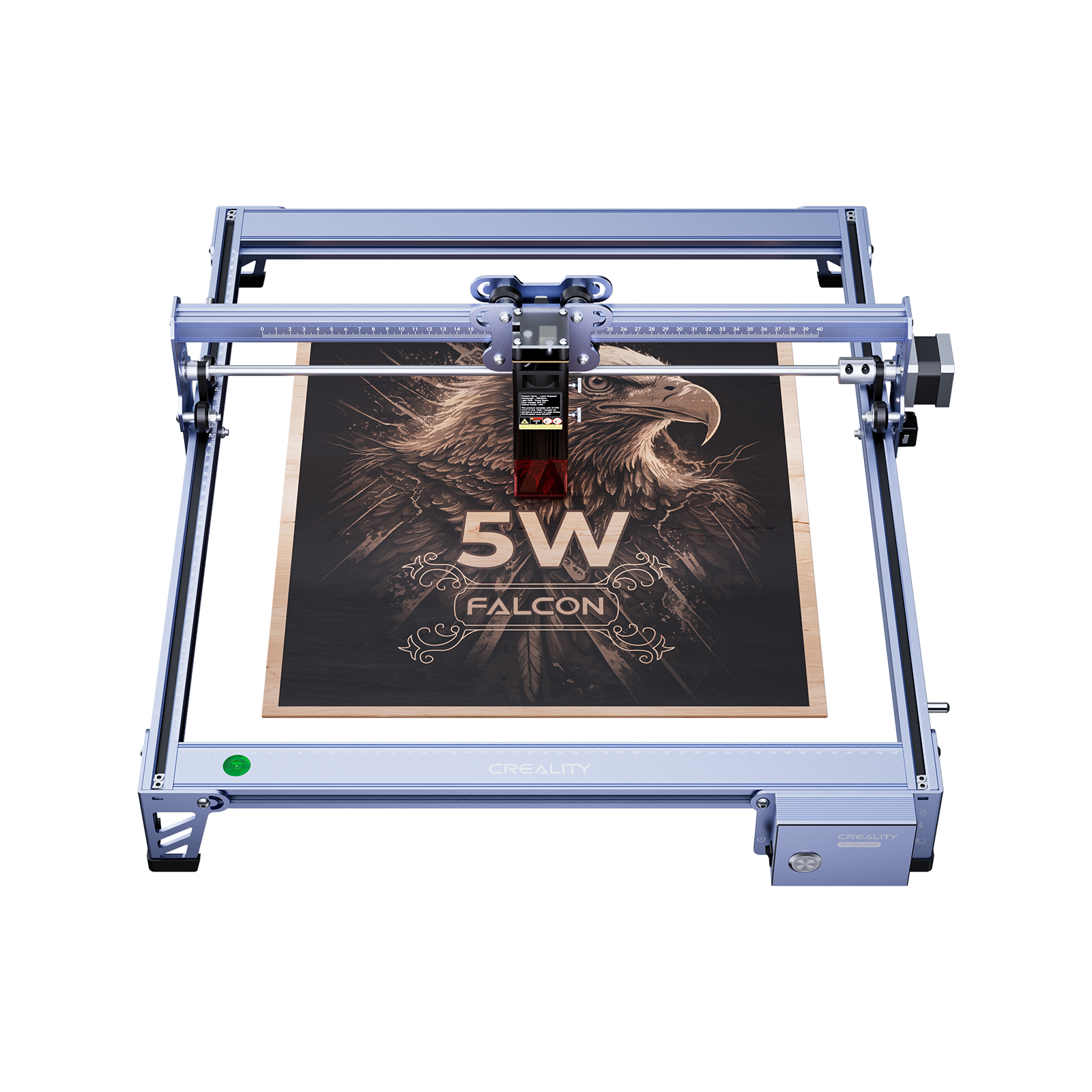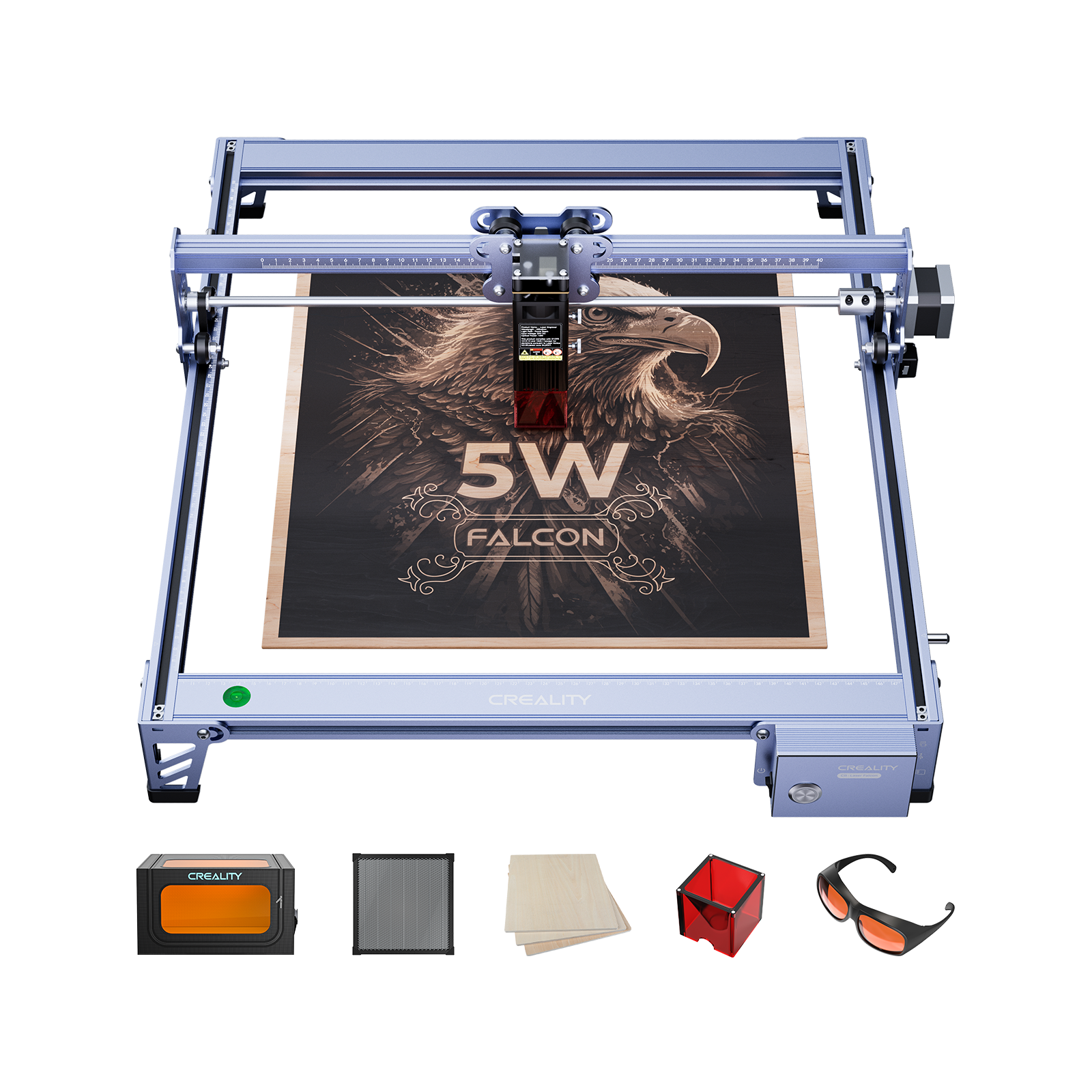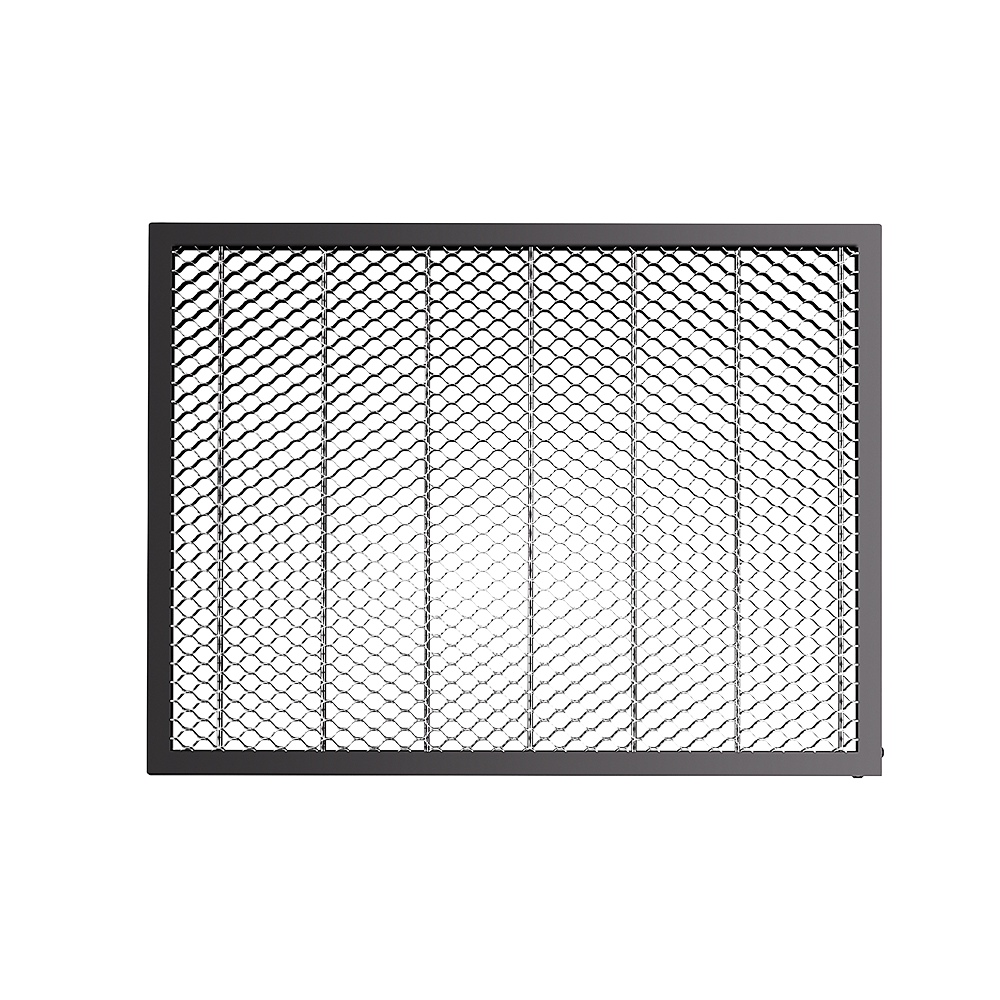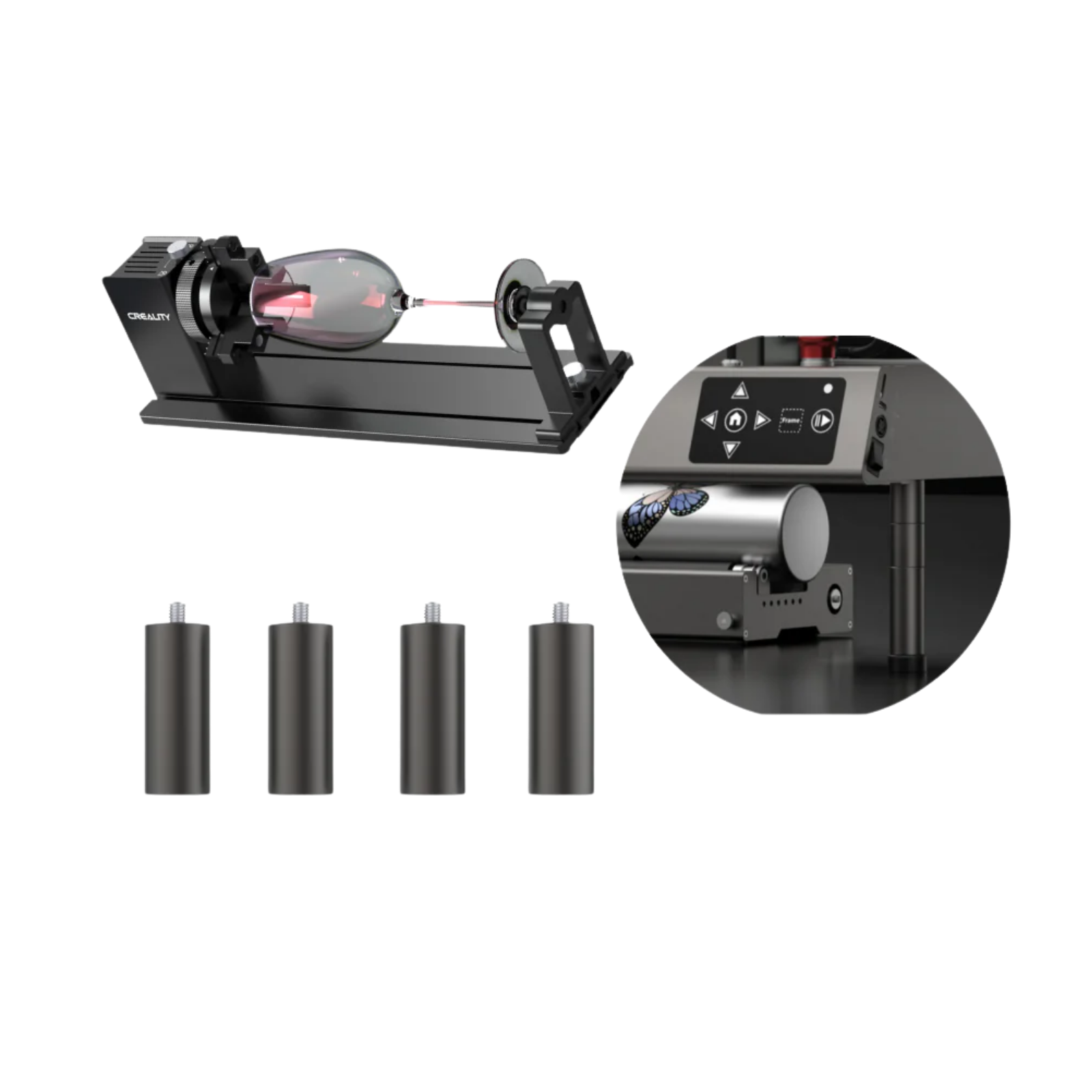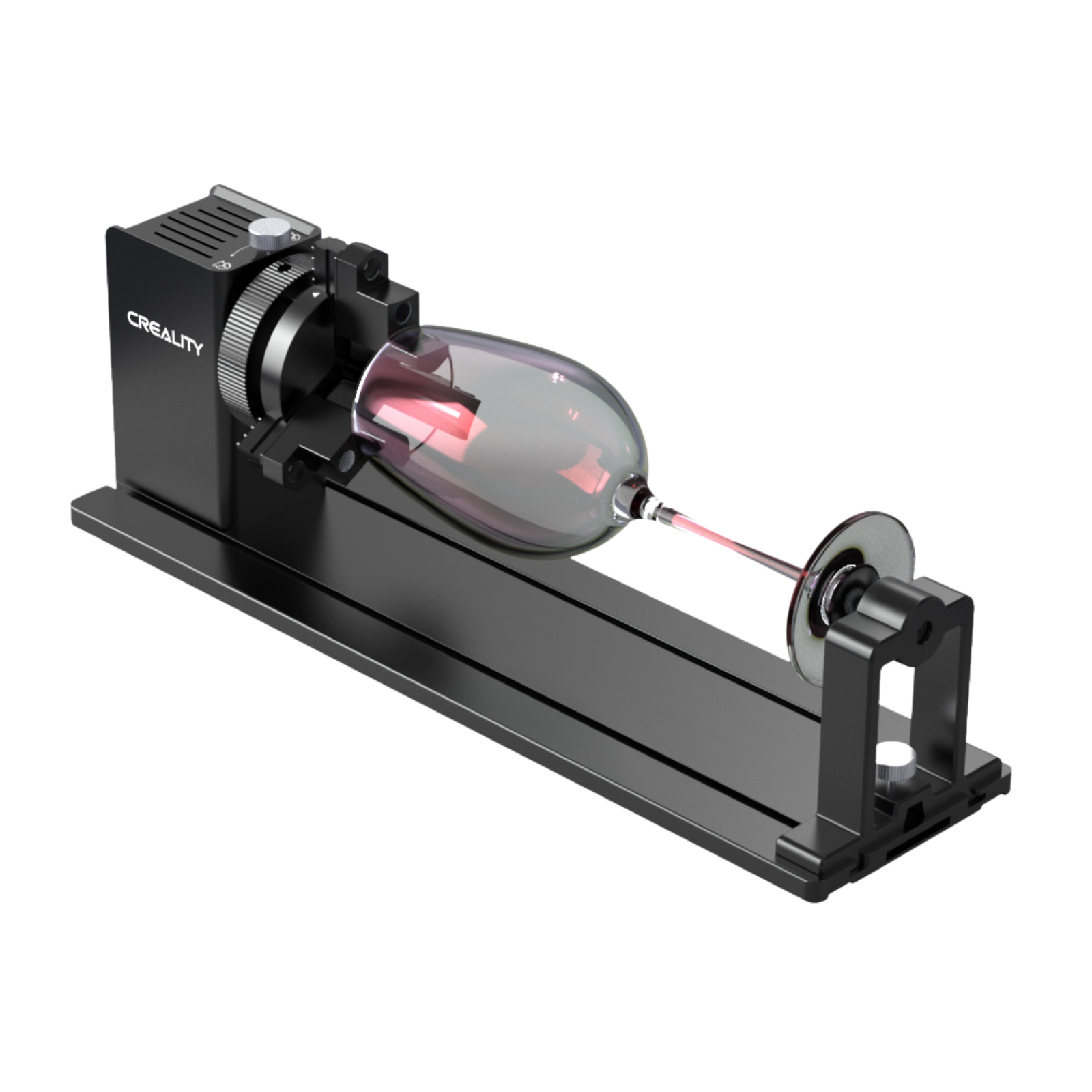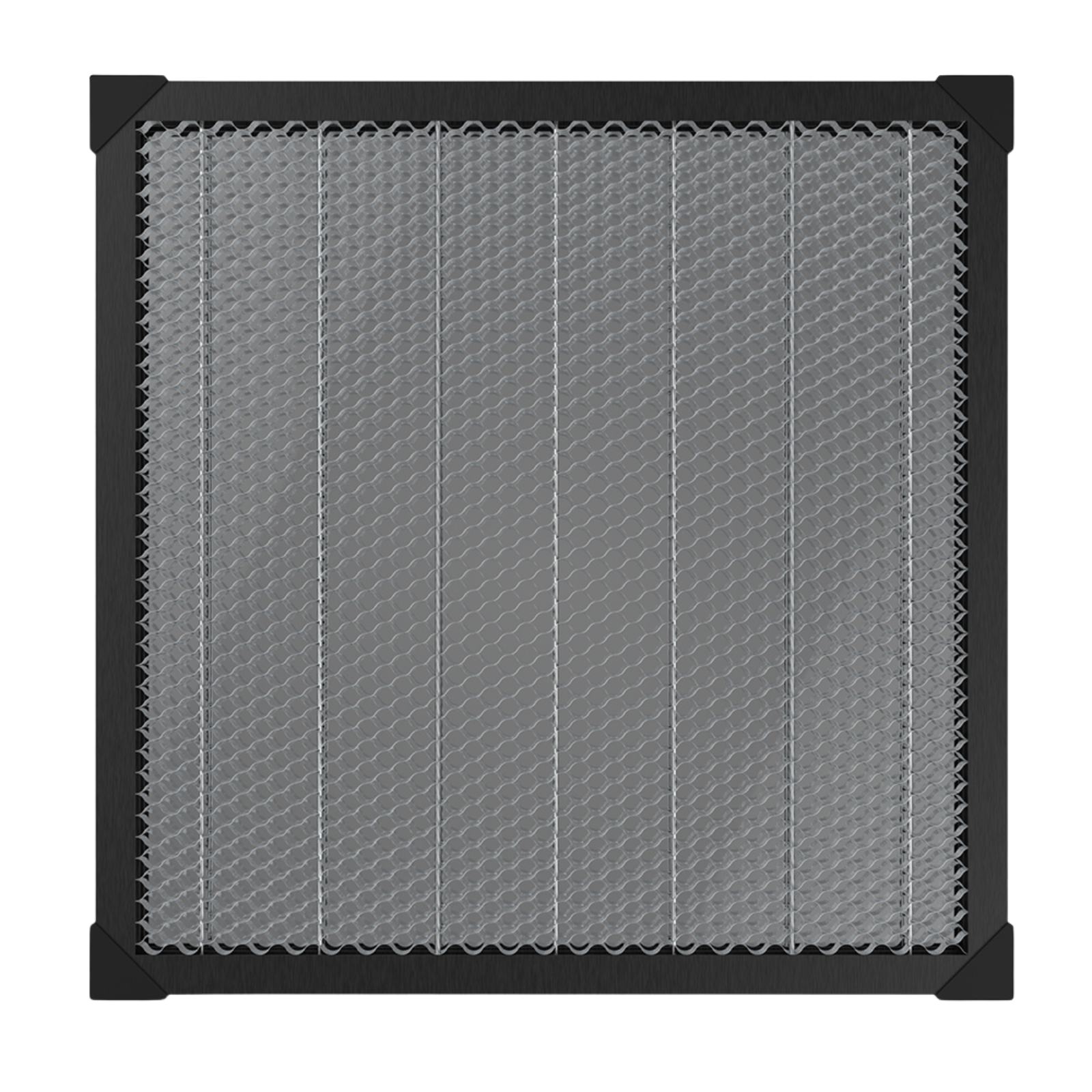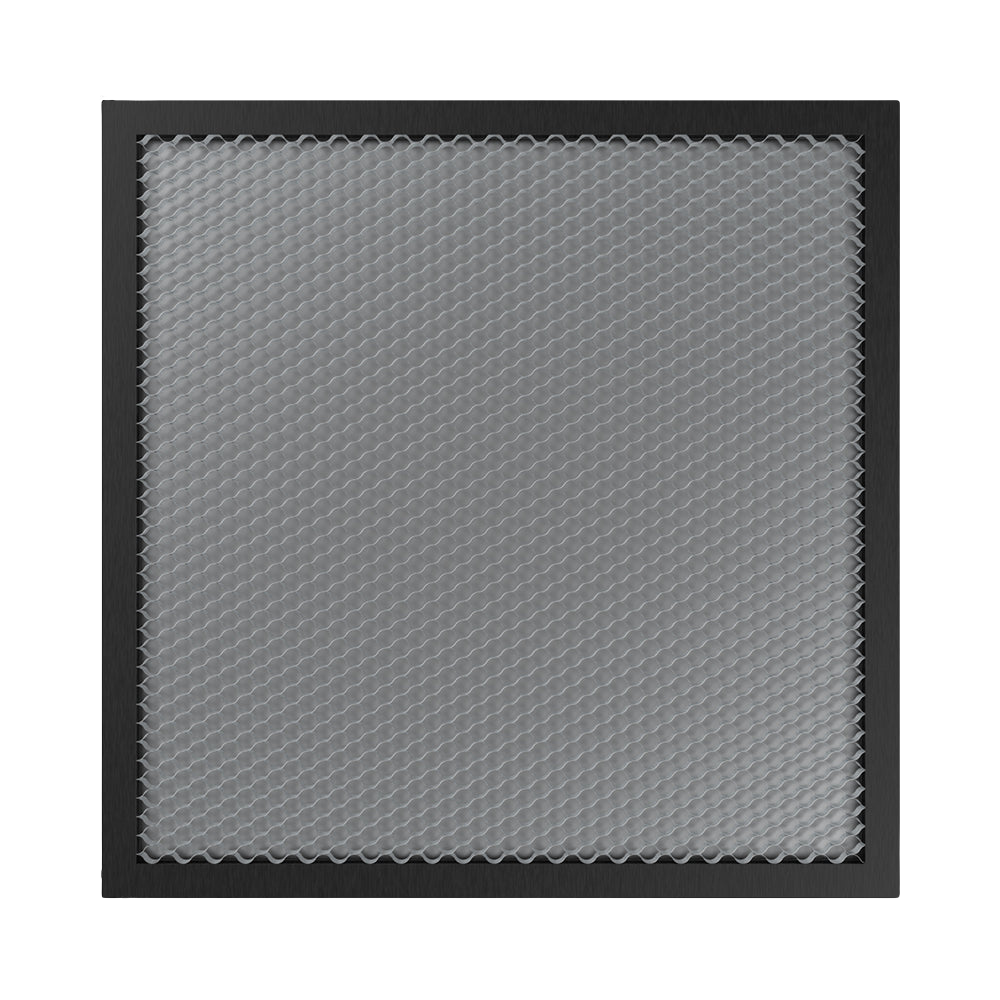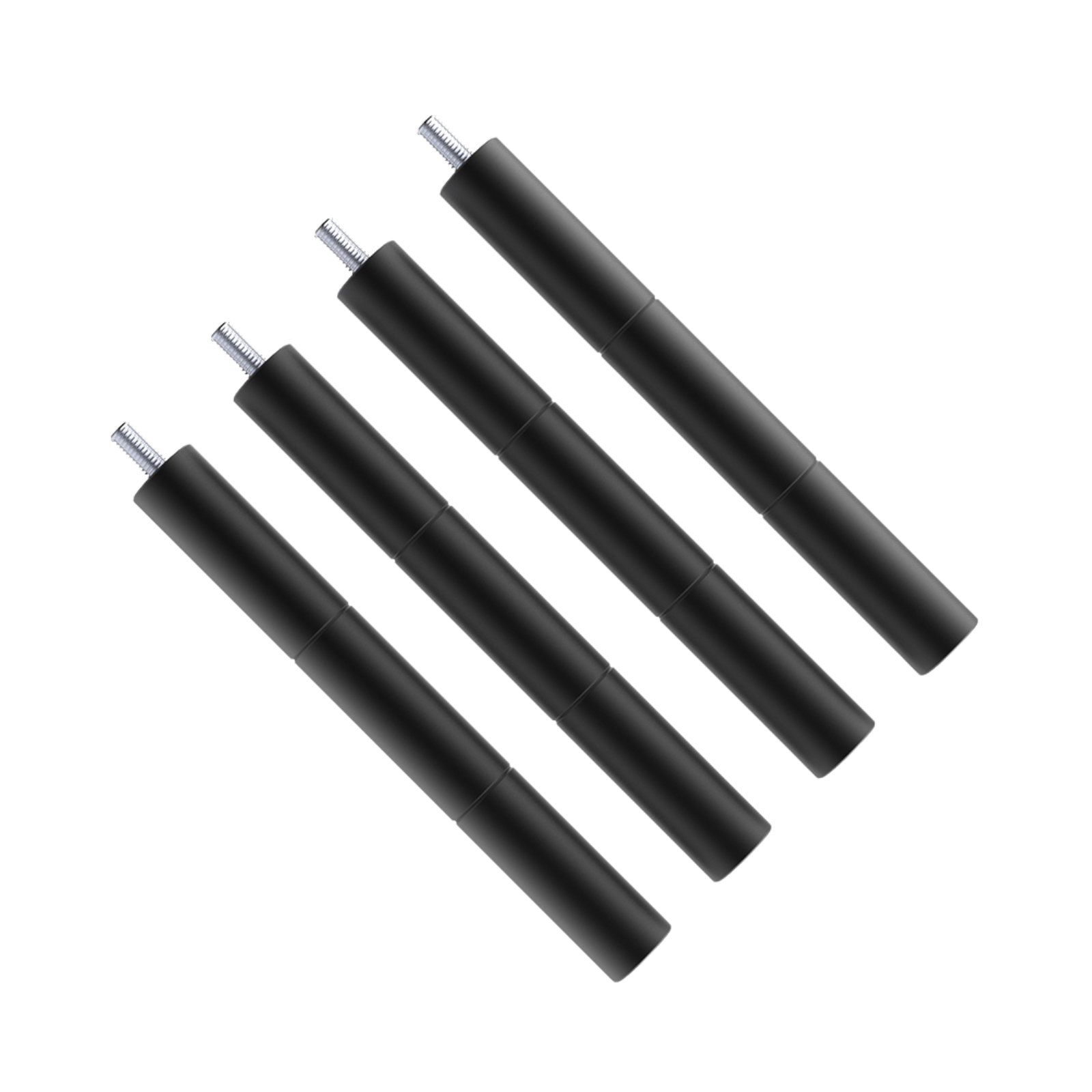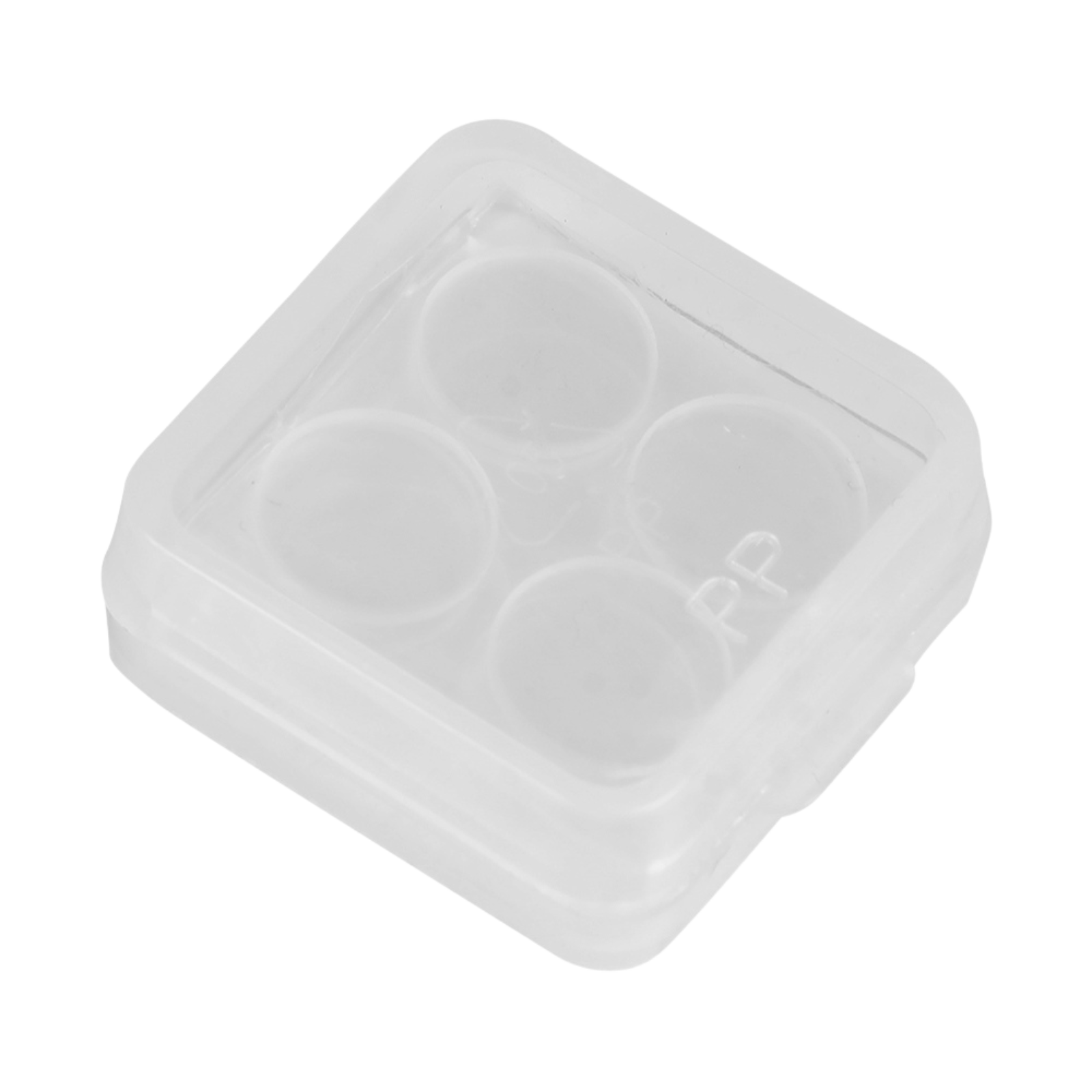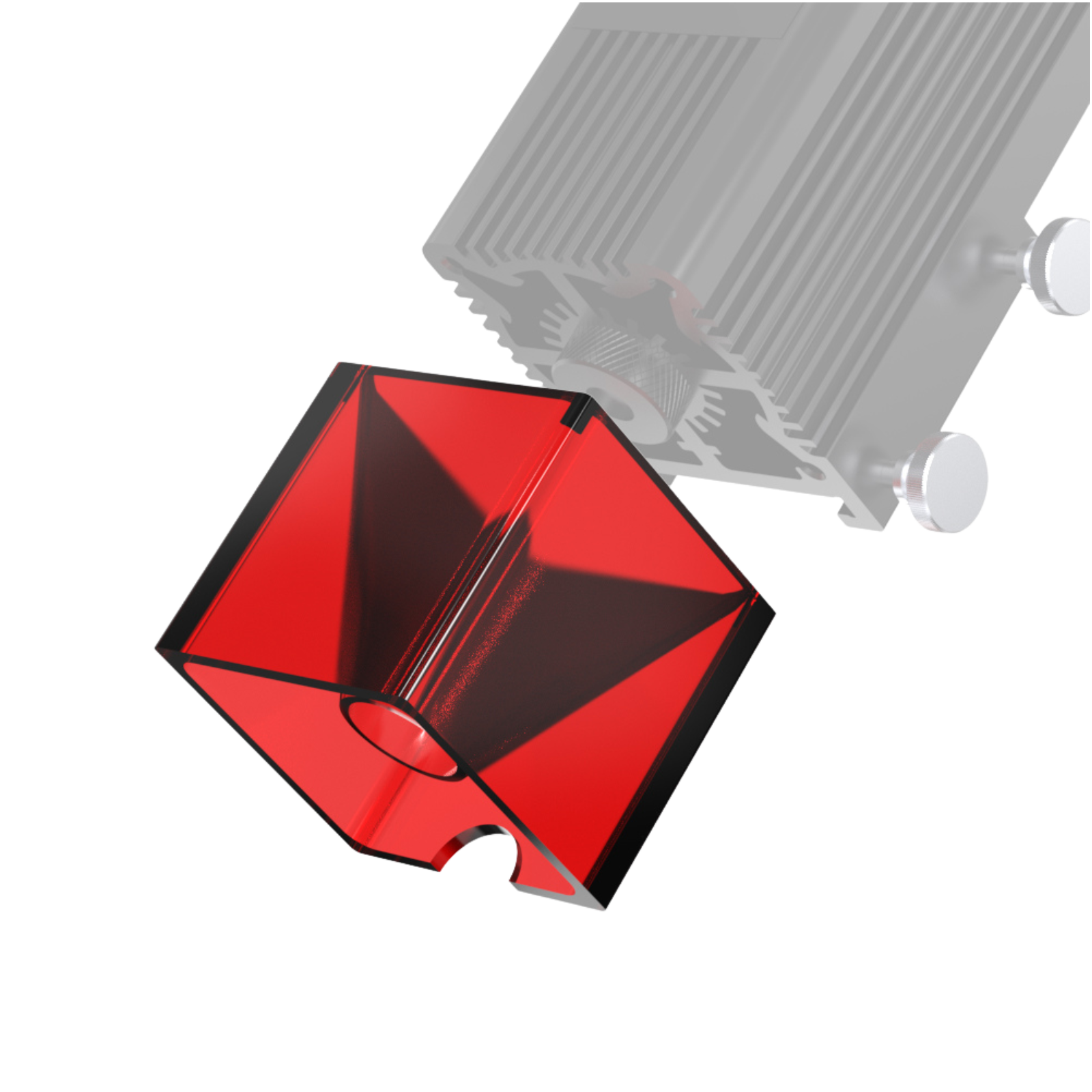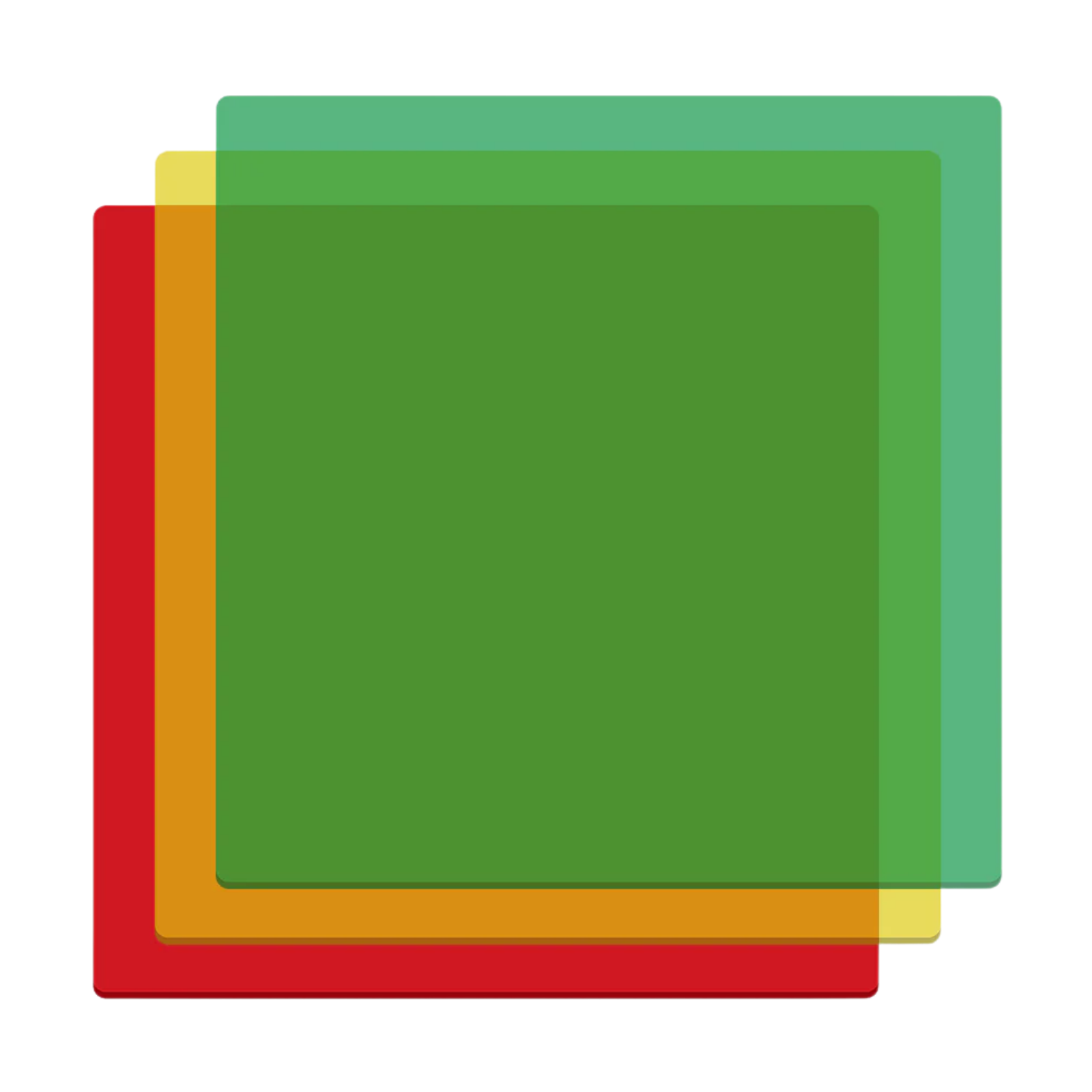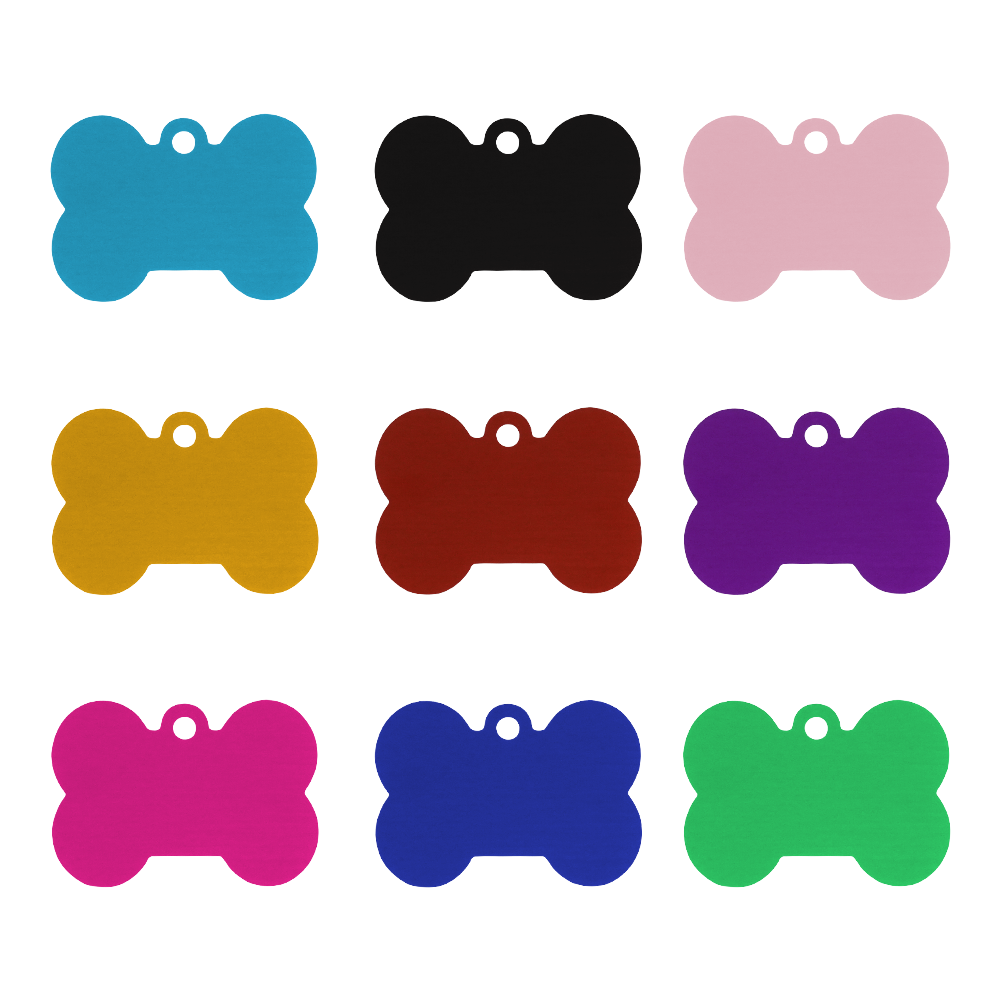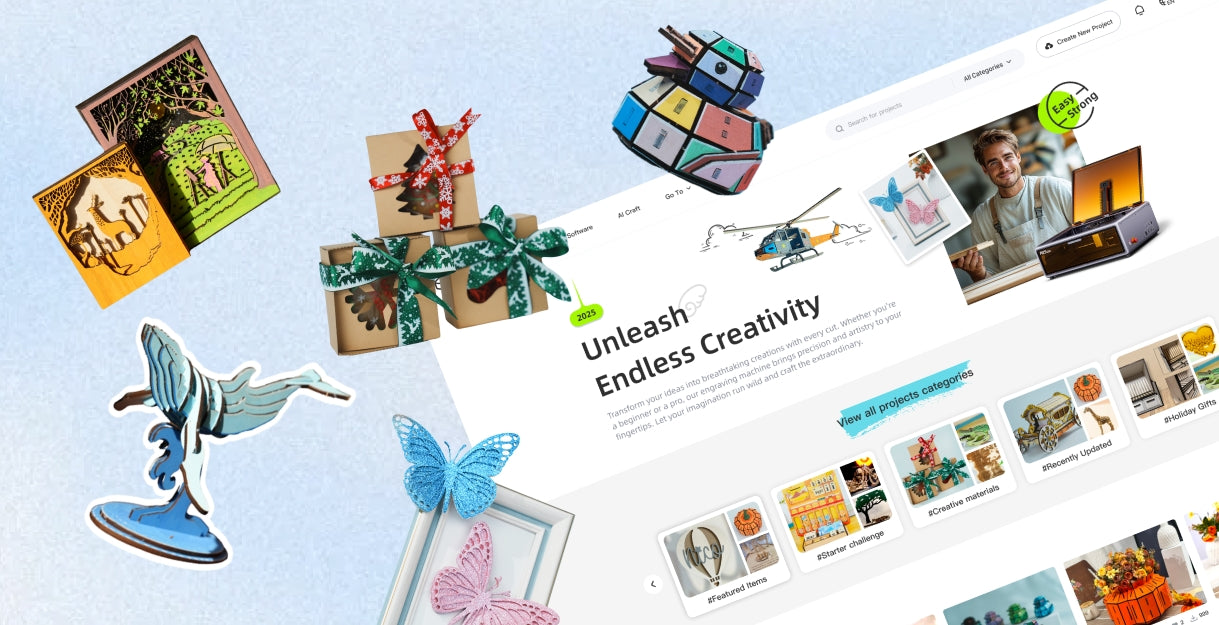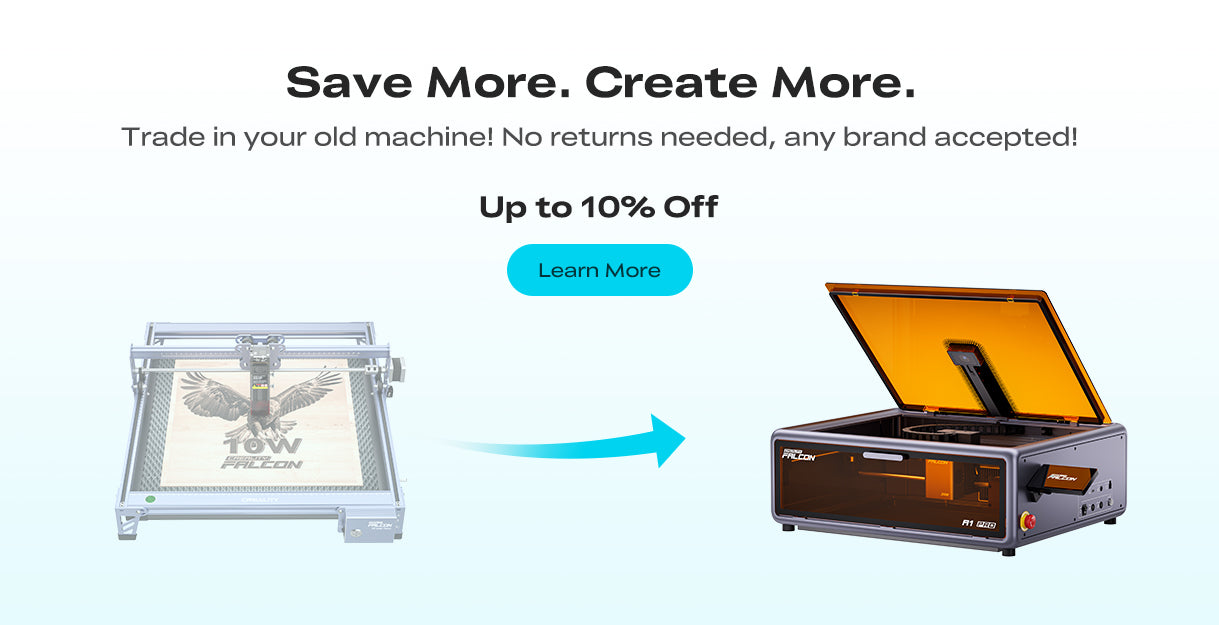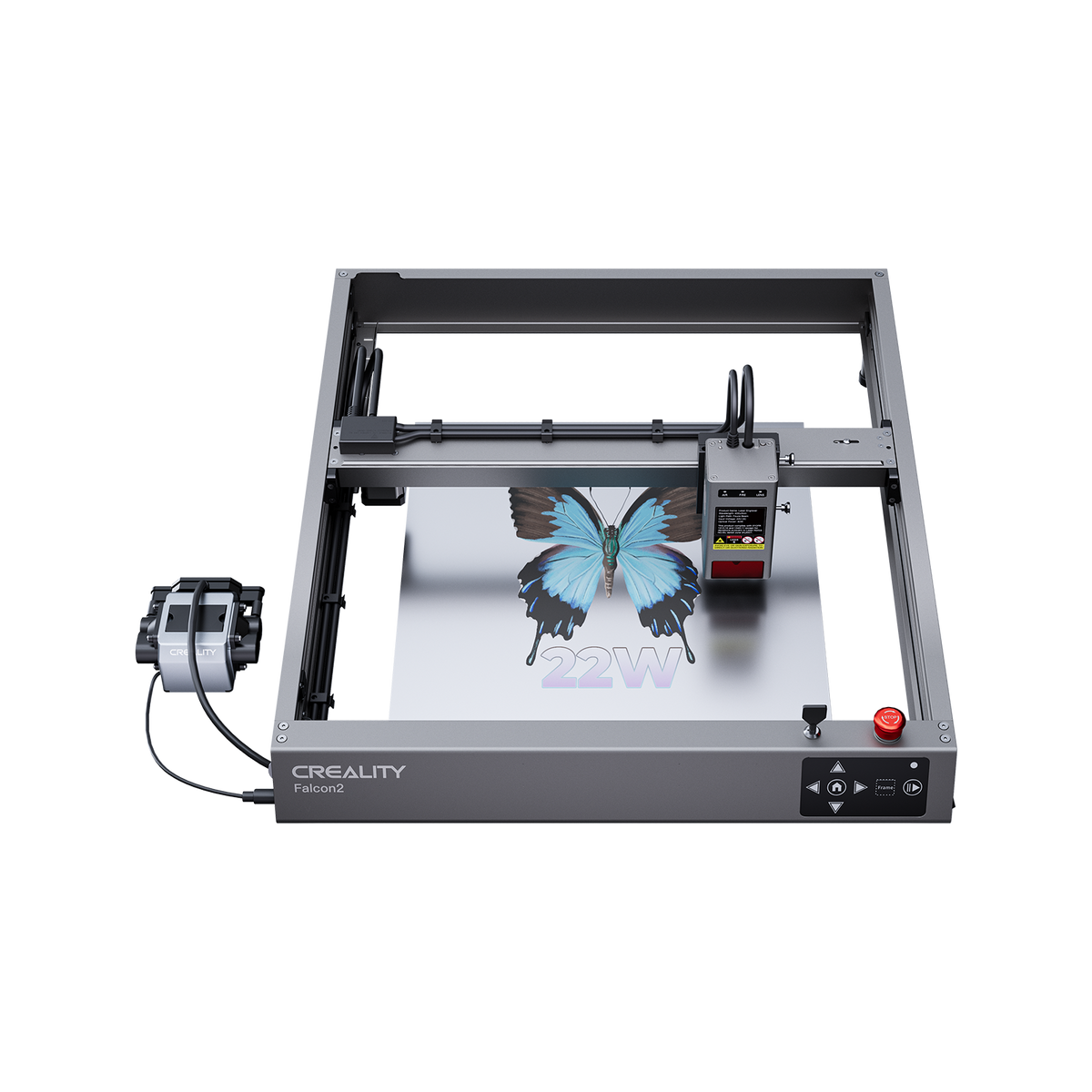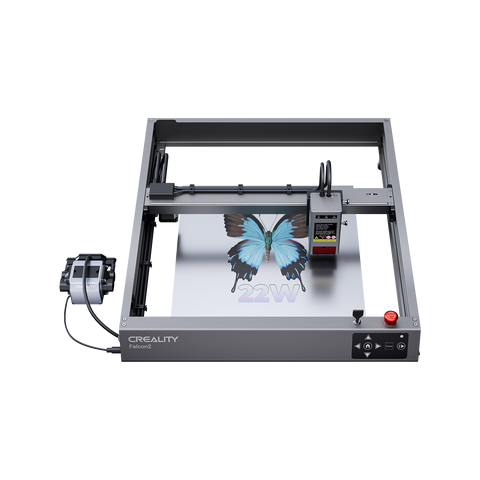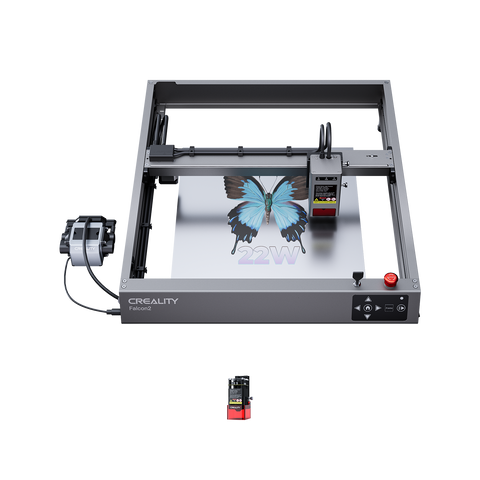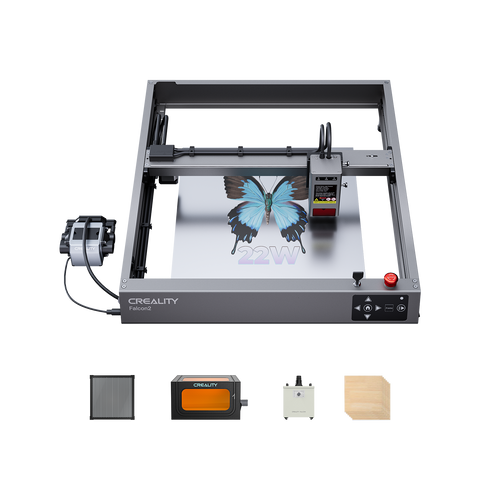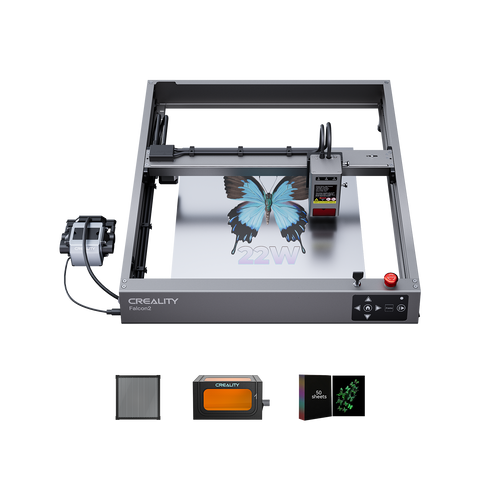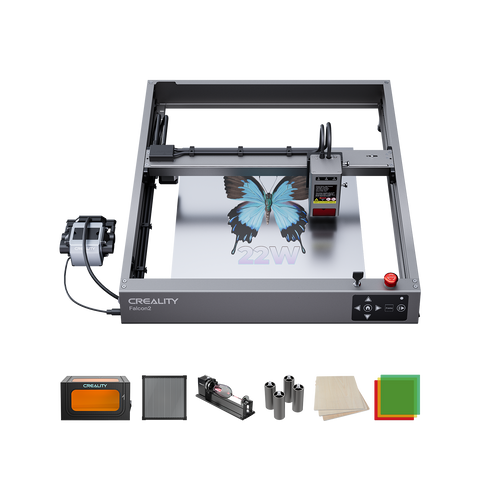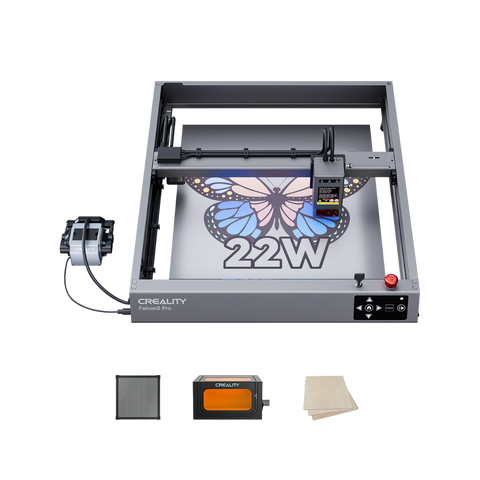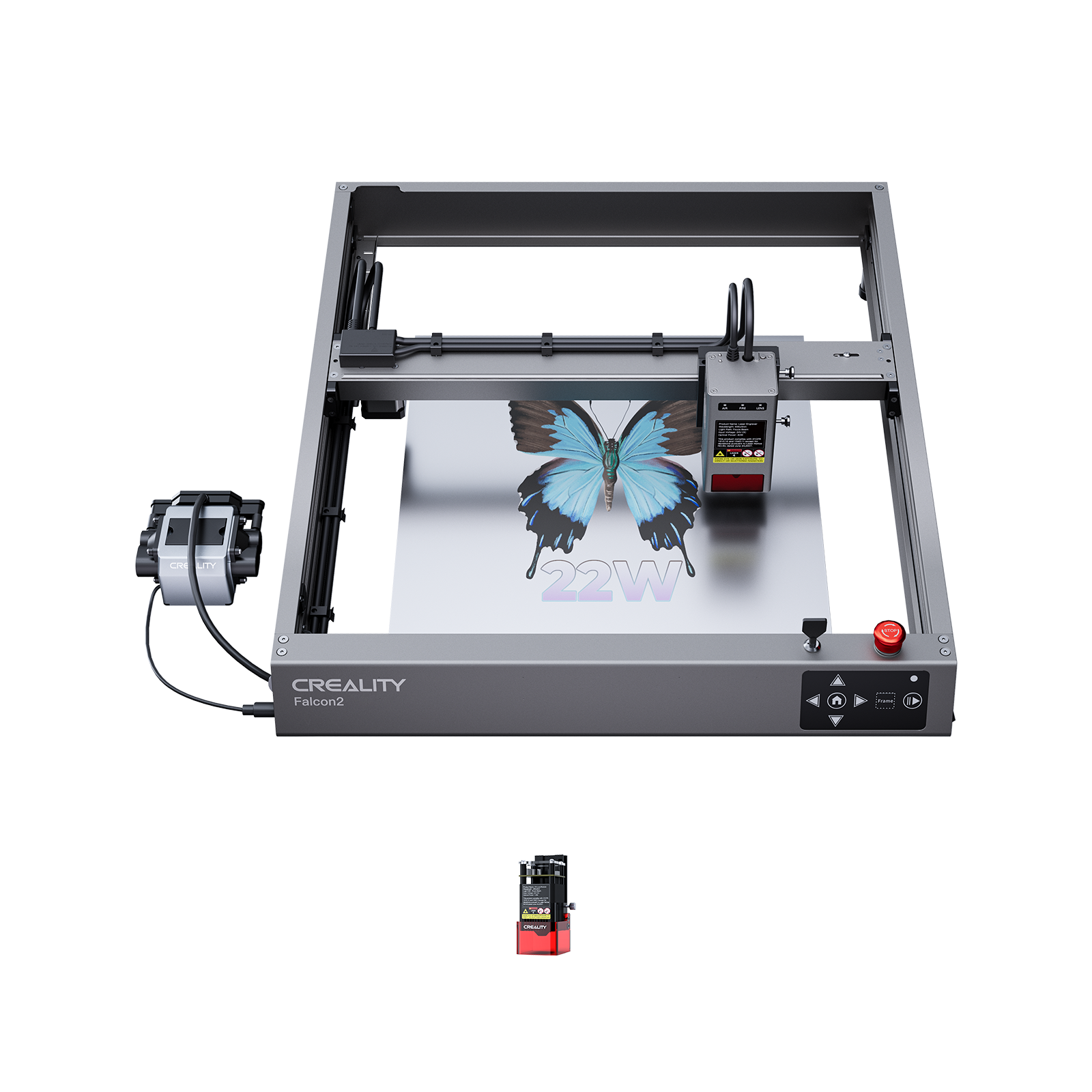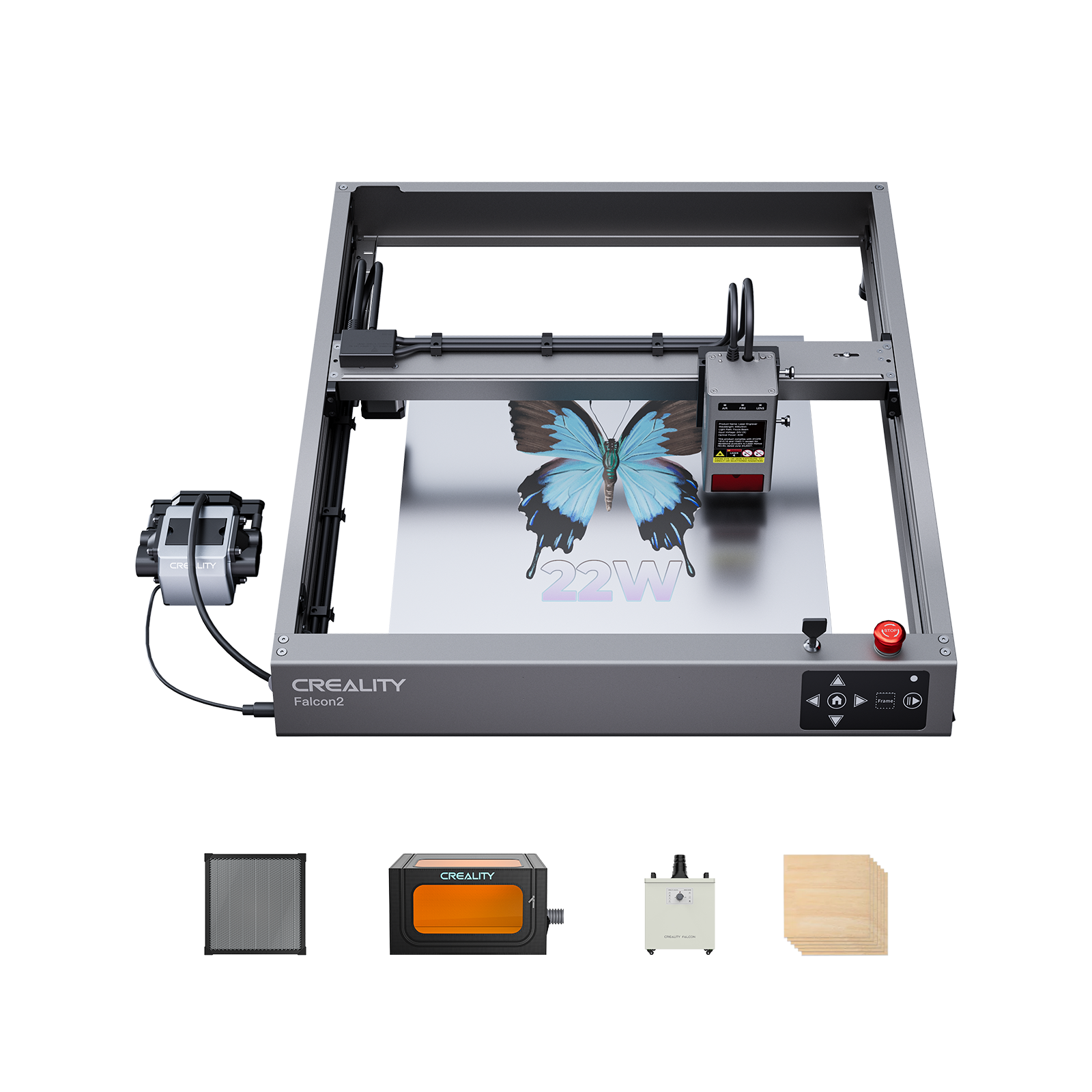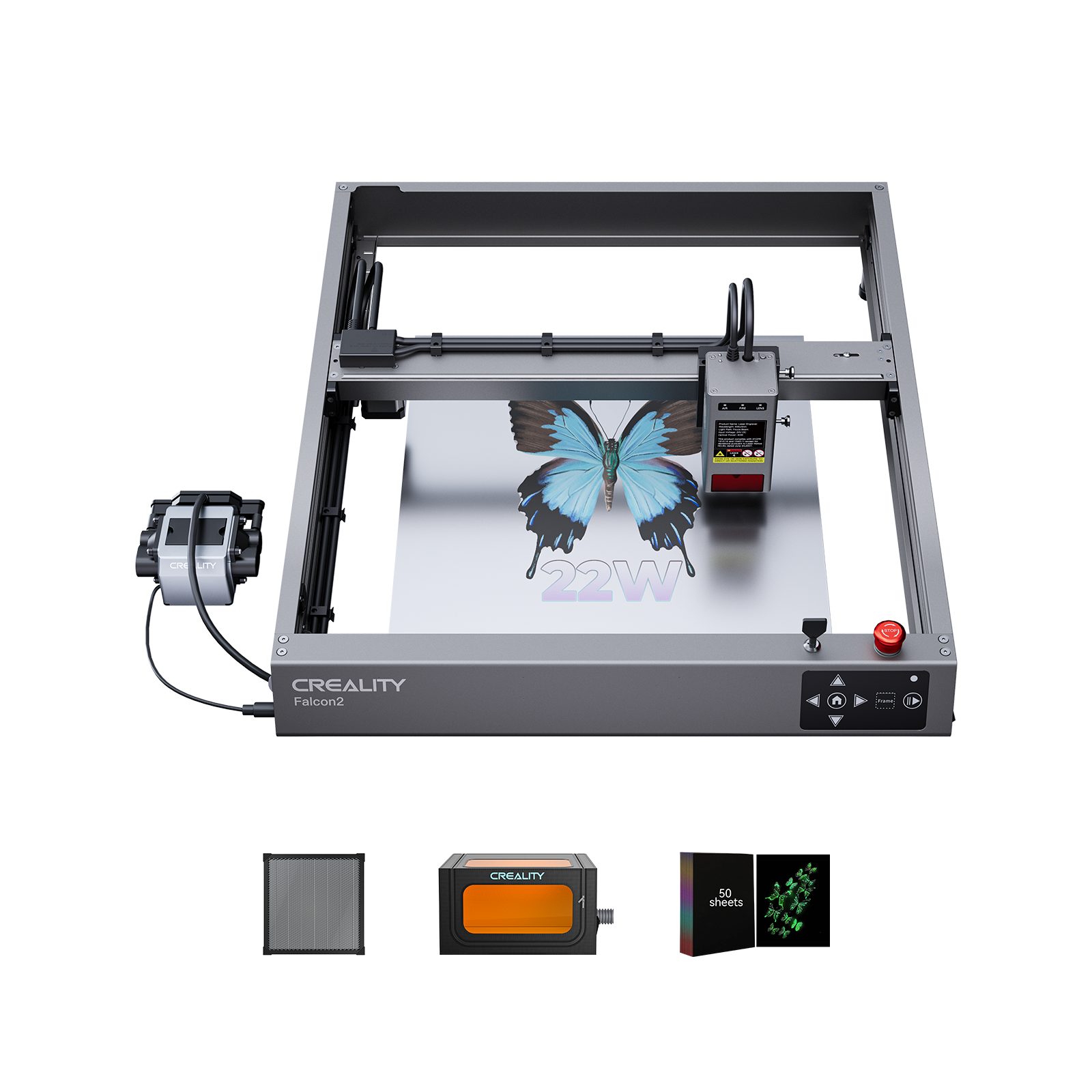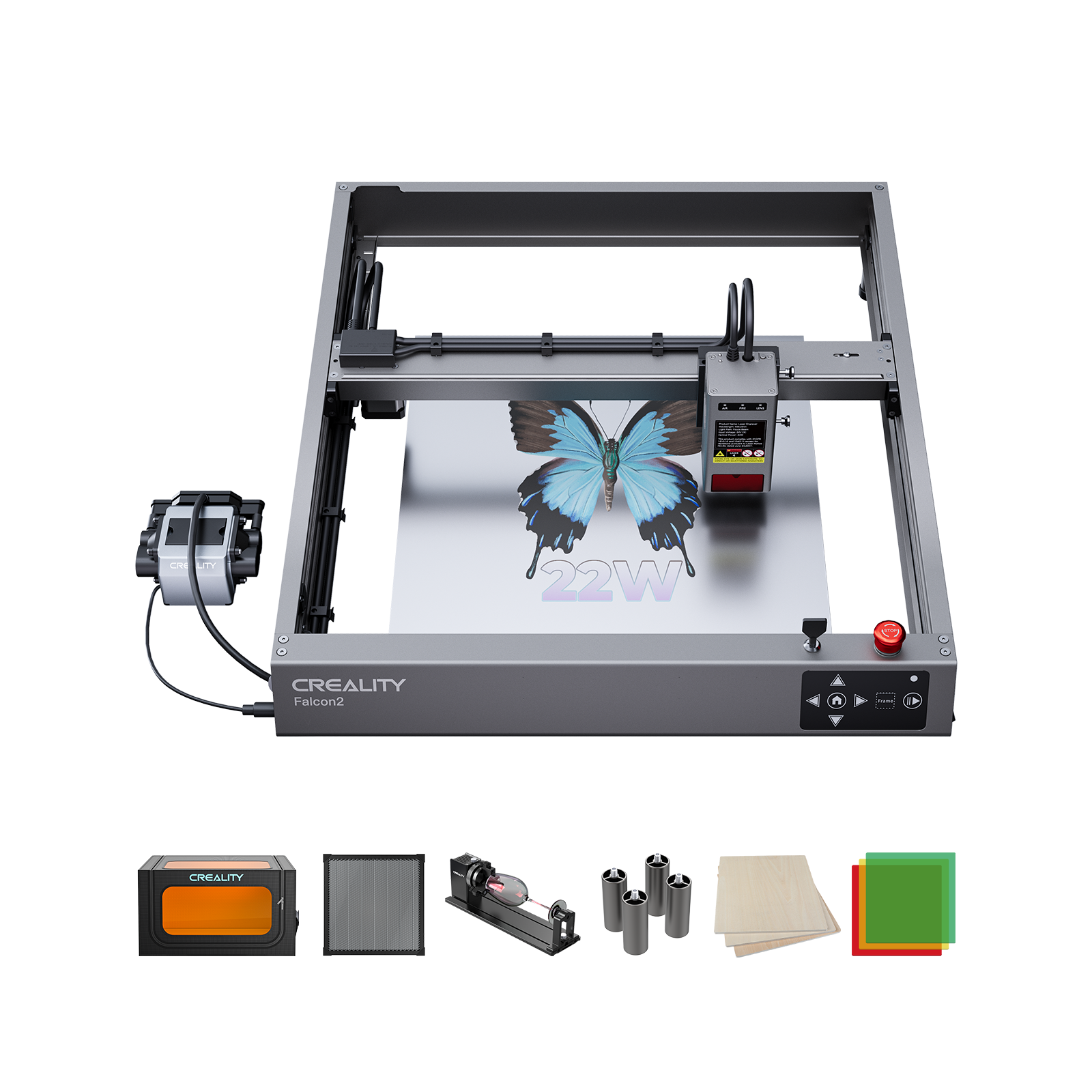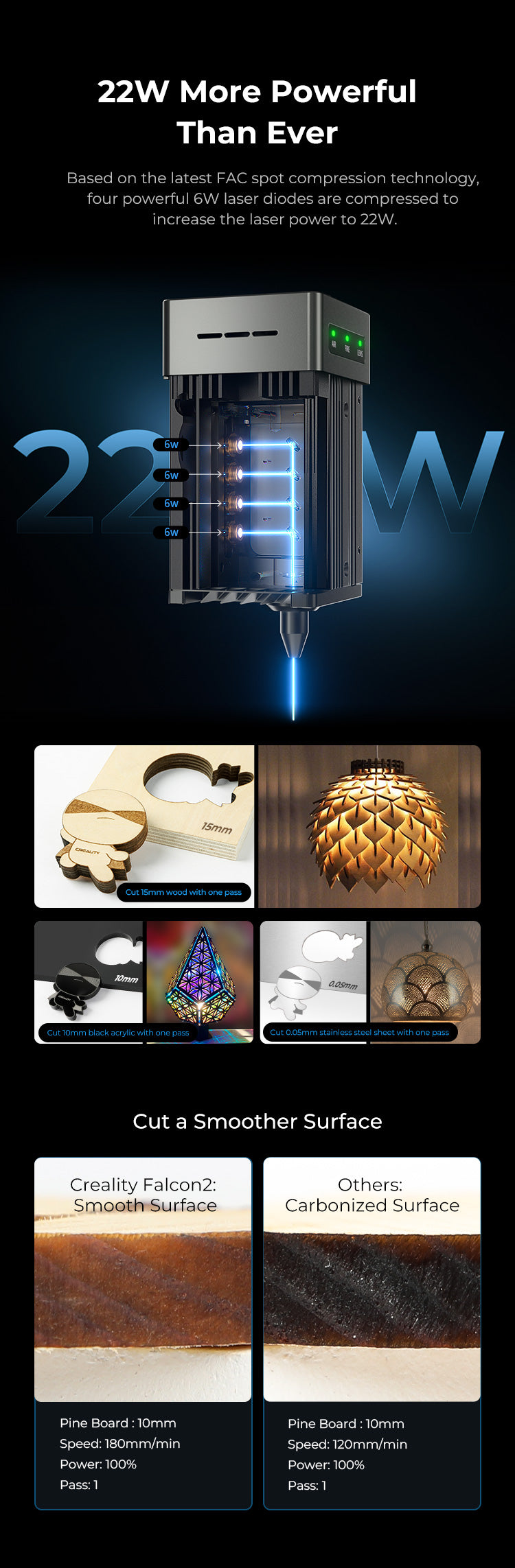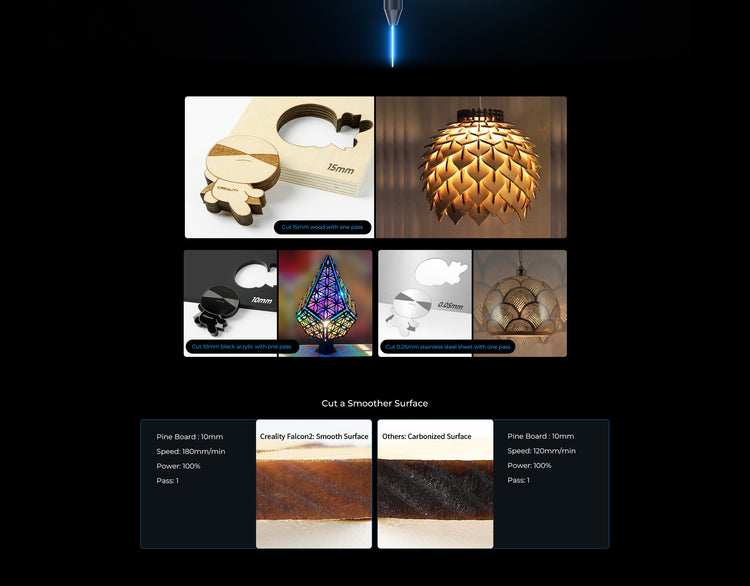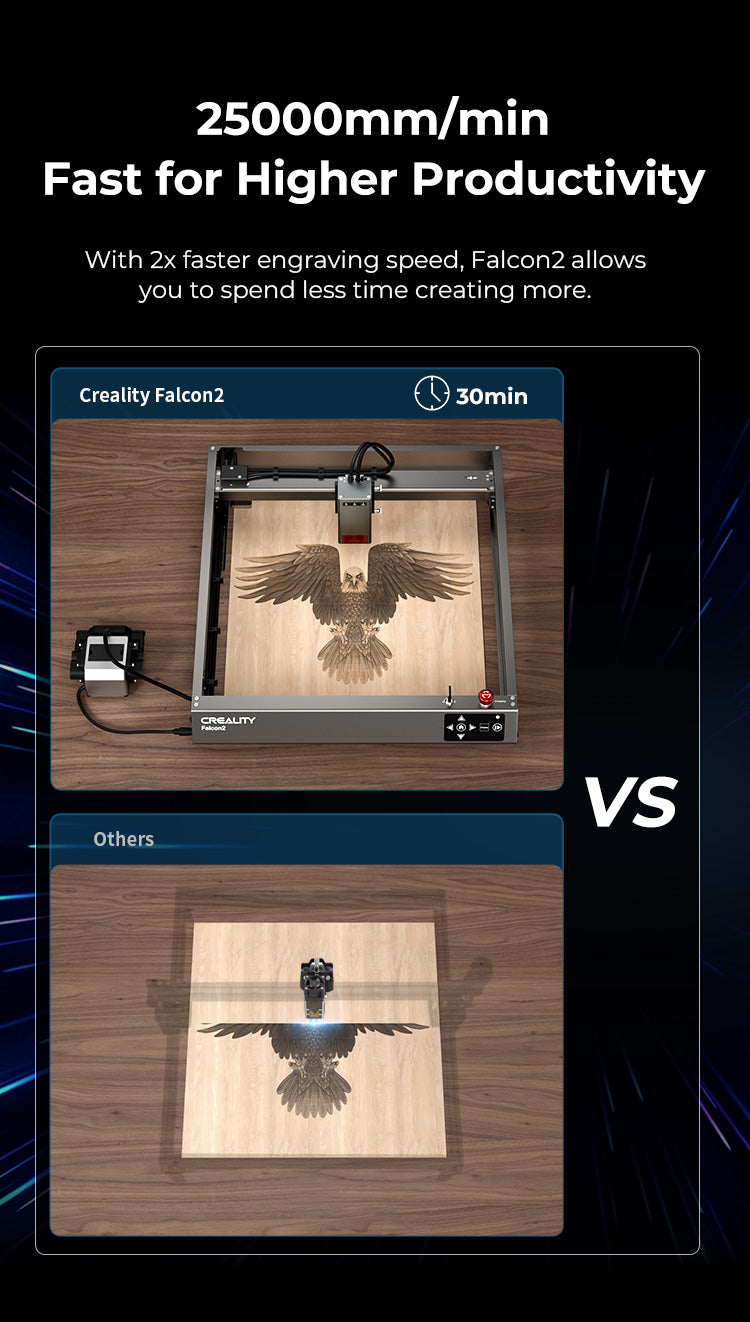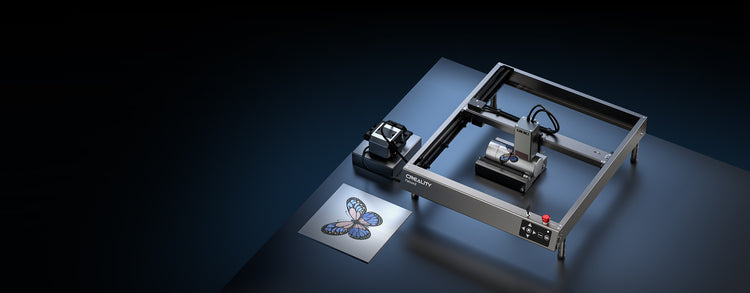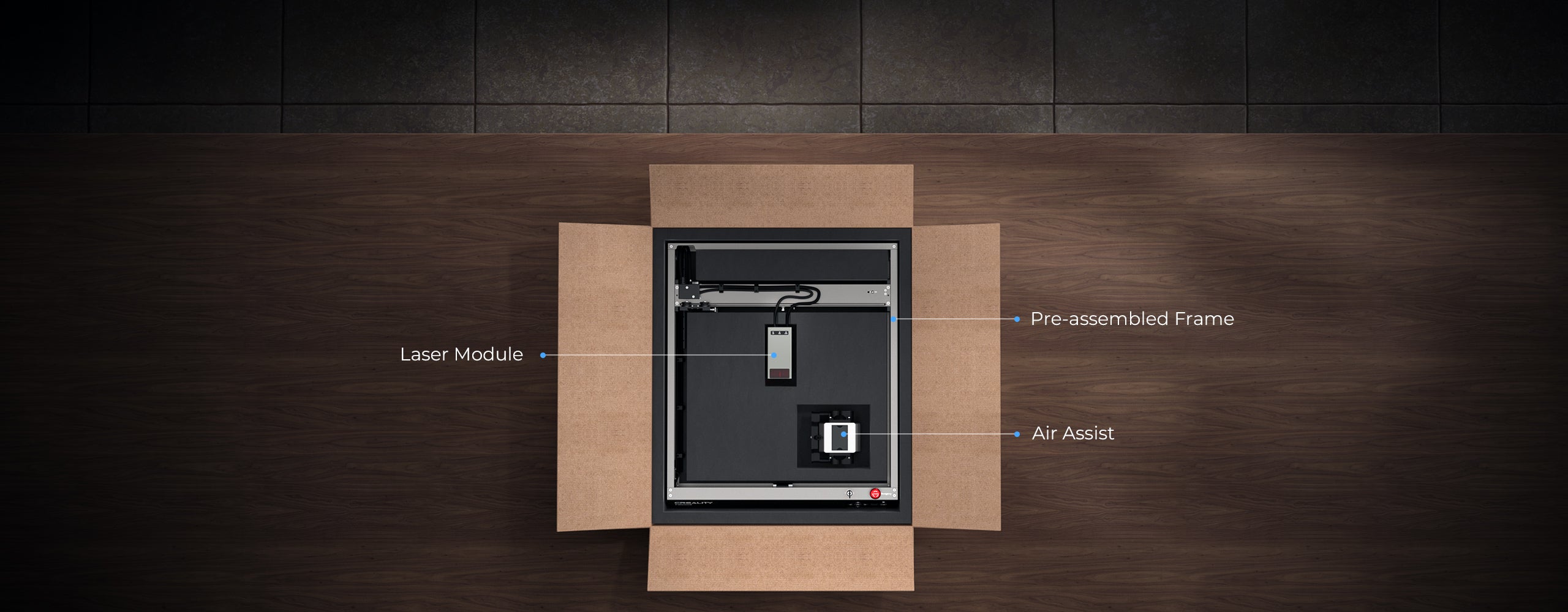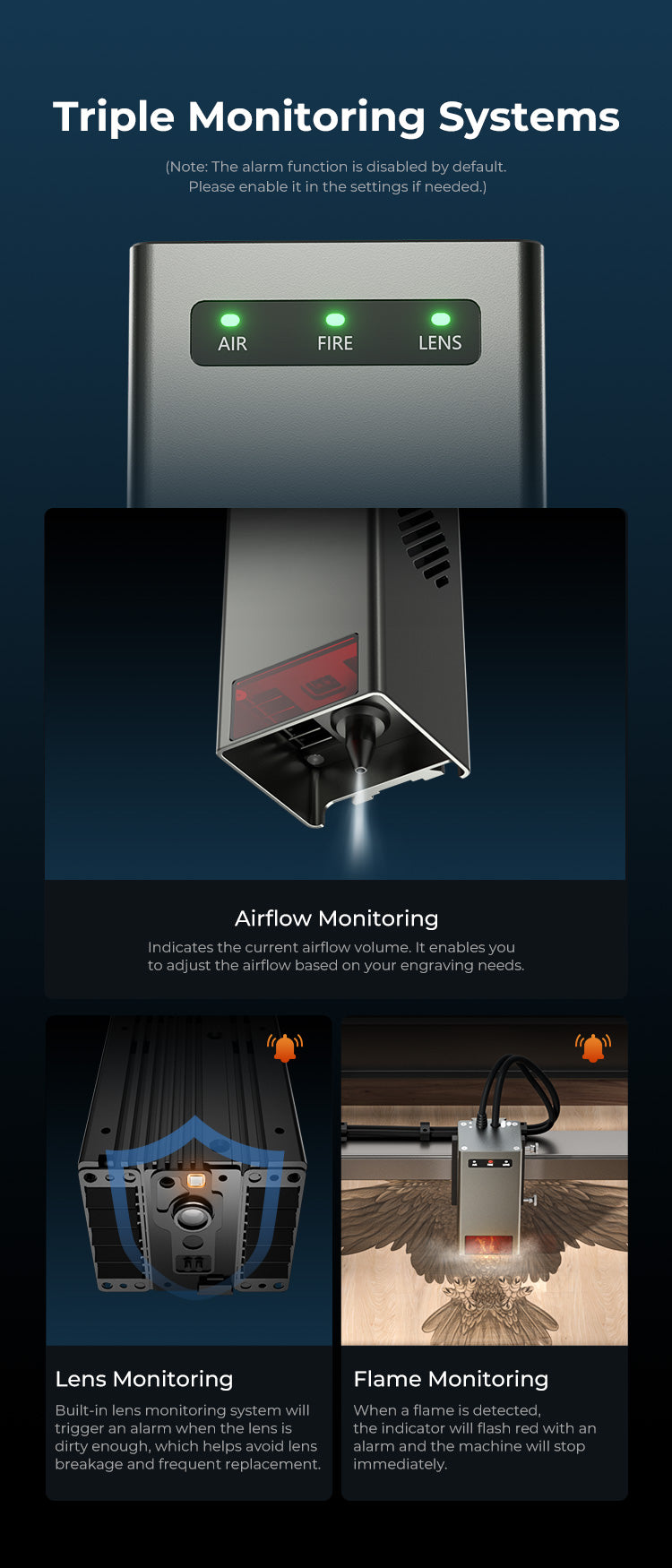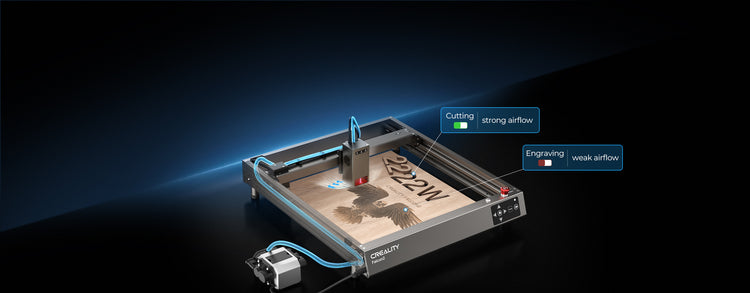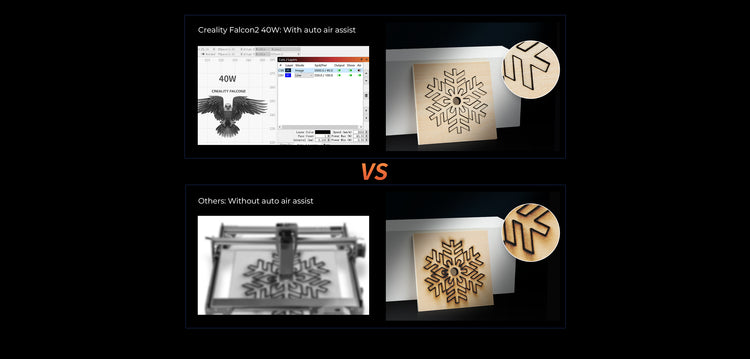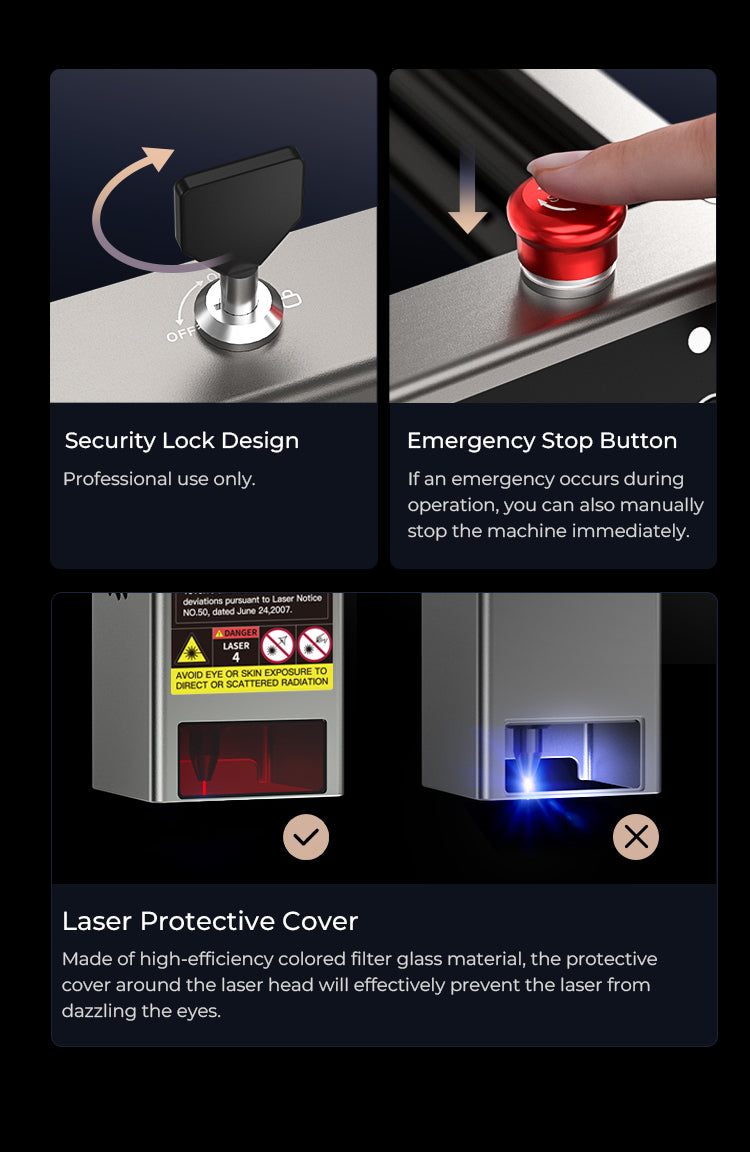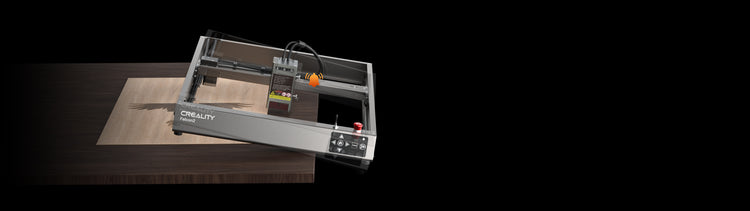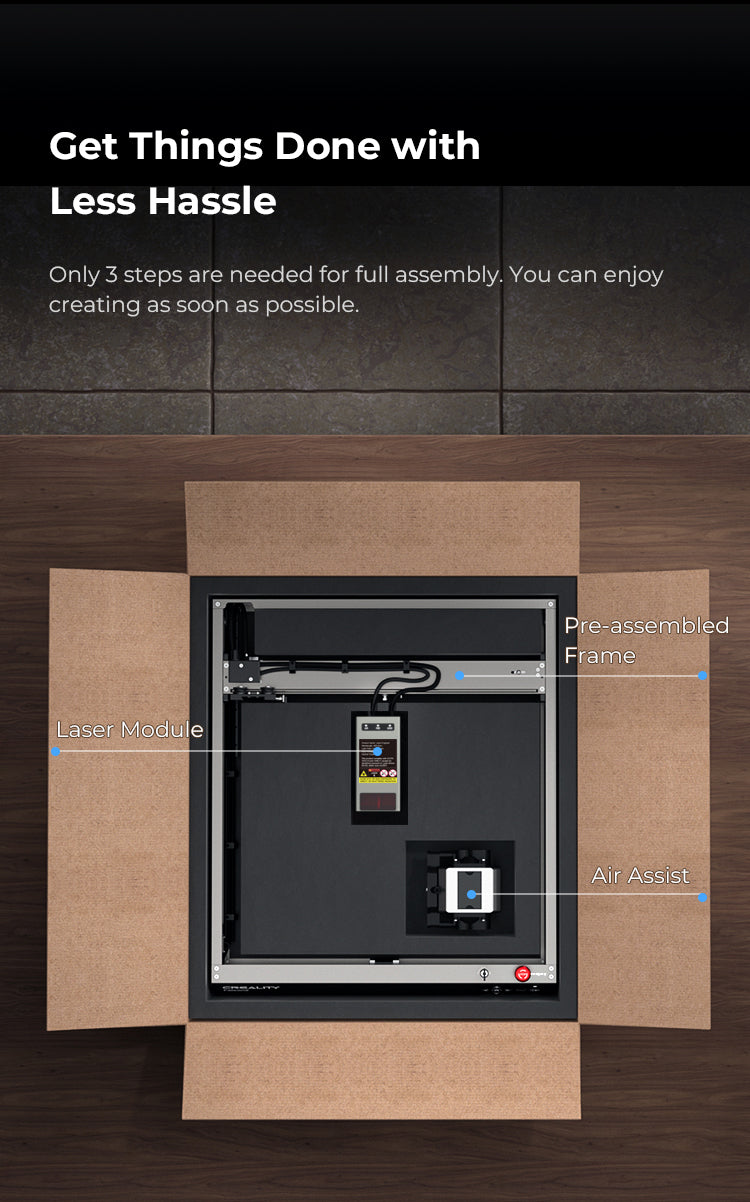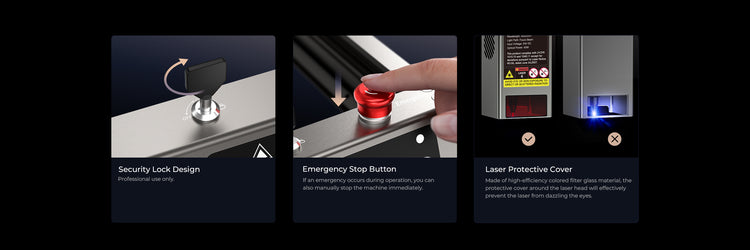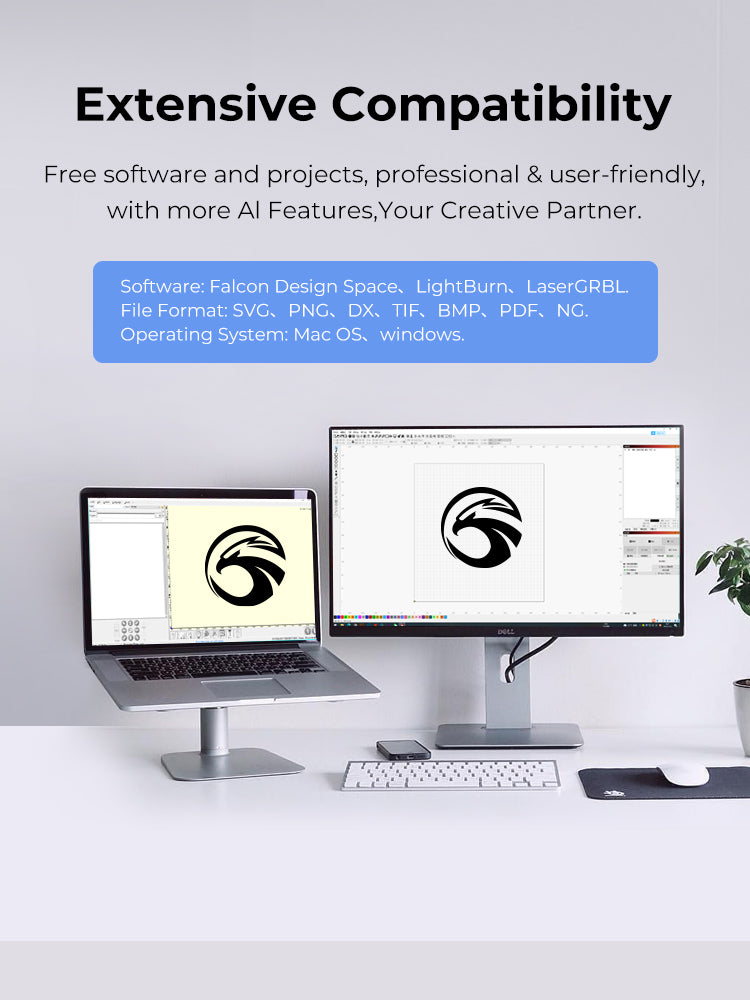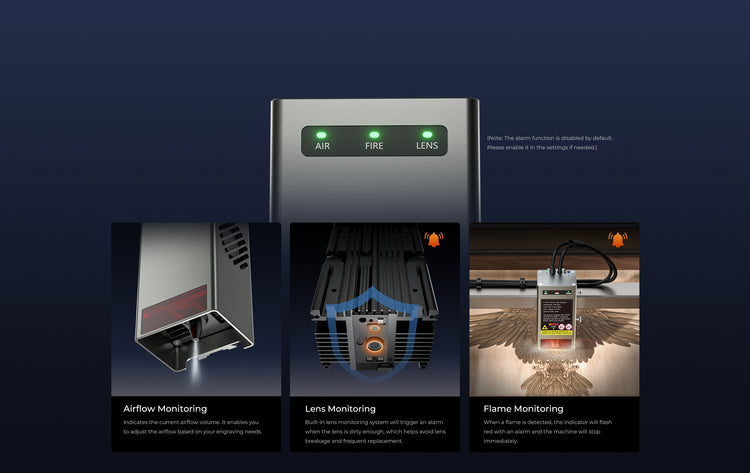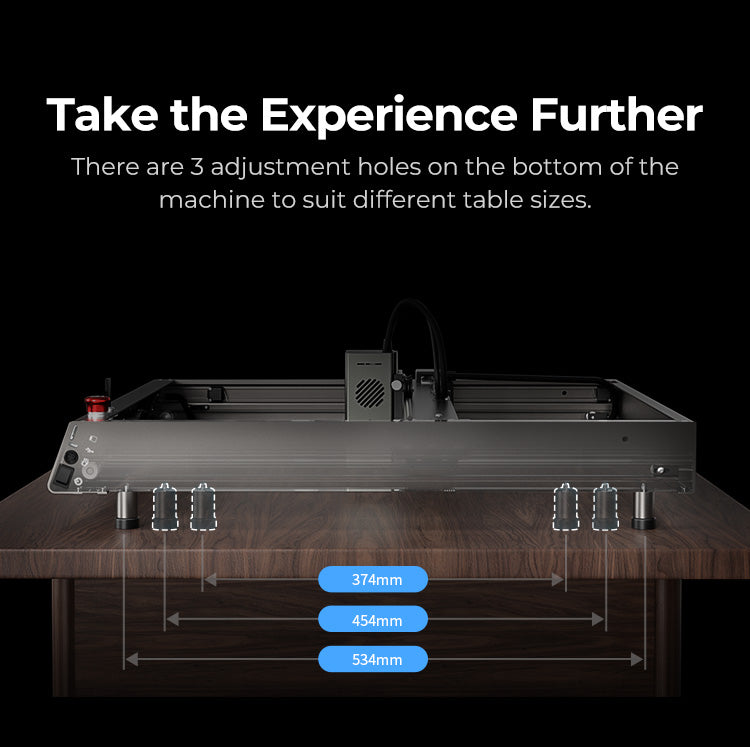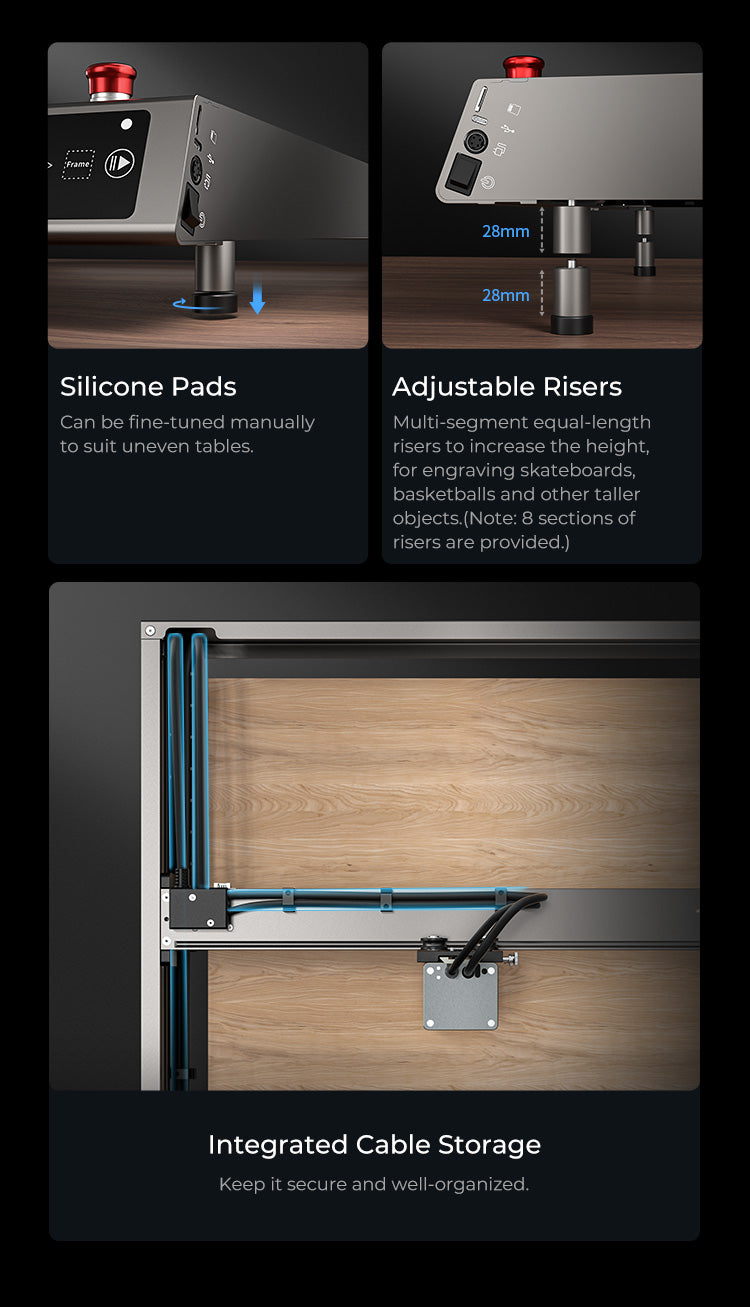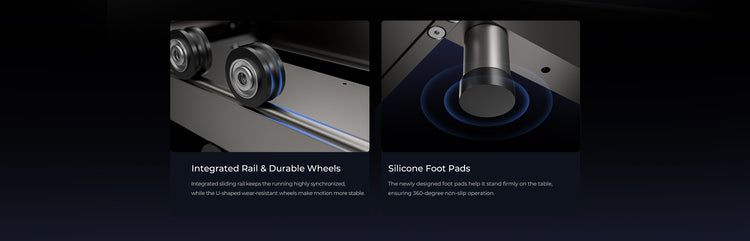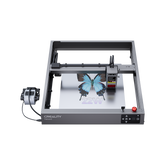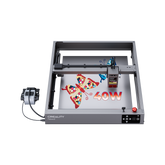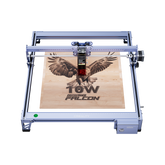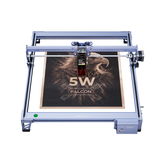I'll keep in mind that I bought this on a 45%-off sale.
Positives: This laser engraver is extremely efficient at cutting and engraving on a diverse range of materials. It can work on wood, plywood, metal, stone and even more versatile things like fabrics and plant leaves.
Negatives: Unlike it's later releases from Creality Falcon, the enclosure, honeycomb and other accessories have to be bought separately. I reccommend getting the enclosure and honeycomb at least. Otherwise, you'll be getting burnt smells, smoke and unhealthy fumes filling the room. The enclosure was hard to setup without using physical force to cover the laser engraver fully. But once it's on, it stays for good, which is what we want.
All in all, 9/10 product!